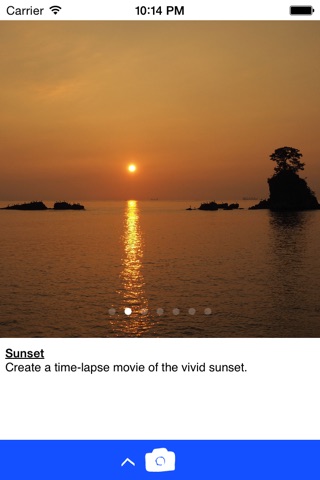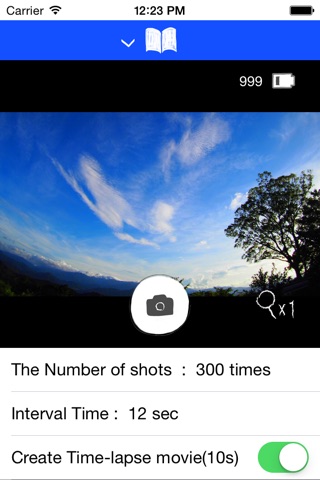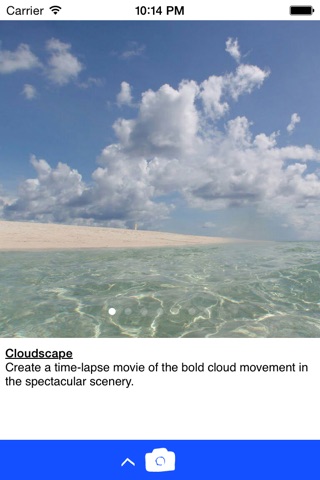
AirT-Lapse app for iPhone and iPad
Developer: Haruhito Fuji
First release : 31 Jul 2015
App size: 23.94 Mb
AirT-Lapse is a shooting app for use with the Olympus Air A01 open platform camera.
Simply select a image recipe displayed on the screen and you can easily run the interval shooting with shooting settings of the selected recipe. After finishing the interval shooting, a time-lapse movie can be created.
Geotag is added to the taken interval photos.
* Before you start the app , please connect Air A01 to your iOS device in Wi-Fi connection.
[How to use]
Step 1
Turn on the connectivity switch and power switch of Olympus Air A01.
Step 2
Display the Wi-Fi settings screen of your iOS device, then select the network of your camera to connect.
Step 3
Launch AirT-Lapse app on your iOS device.
Step 4
Select the recipe you want to shoot by swiping the screen. Seven recipes are available(See below).
Step 5
Tap Camera icon located on the lower side of Recipe screen to display Shooting screen. The live view of Air A01 is displayed on the screen.
Step 6
Move your Air A01 while checking the live view to set the angle of view you like.
Tap the object on the live view, to adjust the focus.
Tap Shutter button, to start running interval shooting.
Use a tripod to fix your Air A01.
* Captured photos are saved in your Air A01.
Step 7
Start creating a time-lapse movie after finishing the interval shooting.
* Created time-lapse movie is saved in your iOS device.
[Recipes]
(1) Cloudscape
Create a time-lapse movie of the bold cloud movement in the spectacular scenery.
(2) Sunset
Create a time-lapse movie of the vivid sunset.
(3) Magic hour
Create a time-lapse movie of up to night view from Magic hour after sunset that expresses a beautiful subtle shades of blue and red.
(4) Night view
Create a night view time-lapse movie of which left trails of light.
(5) Diorama
Create a time-lapse movie applied Art filter “Diorama".
(6) Dramatic tone
Create a time-lapse movie applied Art filter “Dramatic tone".
(7) HDR
Capture three photos with different exposure at intervals to create a HDR time-lapse movie.
* A time-lapse movie cannot be created in this recipe.
(8) Key Line
Create a time-lapse movie applied Art filter "Key Line".
about Olympus Air A01
http://www.getolympus.com/us/en/digitalcameras/air-a01.html